You are here: Open tenders
Open tenders
A list of all open bids appears when you choose Open Tenders from the menu.
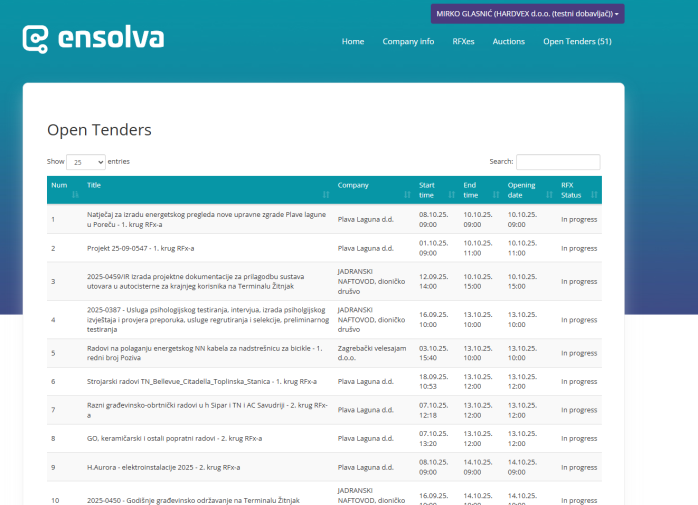
You can apply for the Public tender by clicking the Apply for tender button.
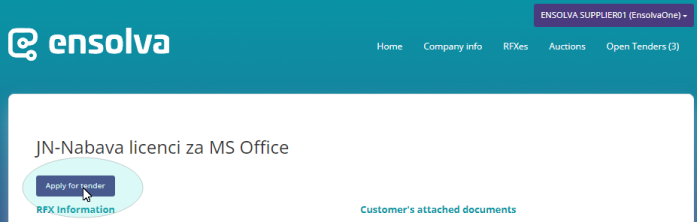
A new screen will open where you must complete the relevant registration by clicking on the Confirm application button.

Following confirmation of the application, the tender overview is displayed; clicking the Post a bid button displays an overview with open fields for entering the offer.